Plugins and themes allow you to fully customize your WordPress website by changing how the website looks and operates. Use this article to learn more about using plugins and themes and start your own WordPress website today!
Themes
By using a WordPress theme, you can change the way your WordPress website looks. There are hundreds of themes available for every type of website. Be it a cat blog, a professional webshop or a portfolio to show off your design skills, you name it and a theme exists for it.
You can find an overview of available themes inside your WordPress Dashboard. In the Dashboard, hover over to 'Appearance' and click on 'Themes'. On the next page you will see the theme that is currently installed and several default themes to choose from.
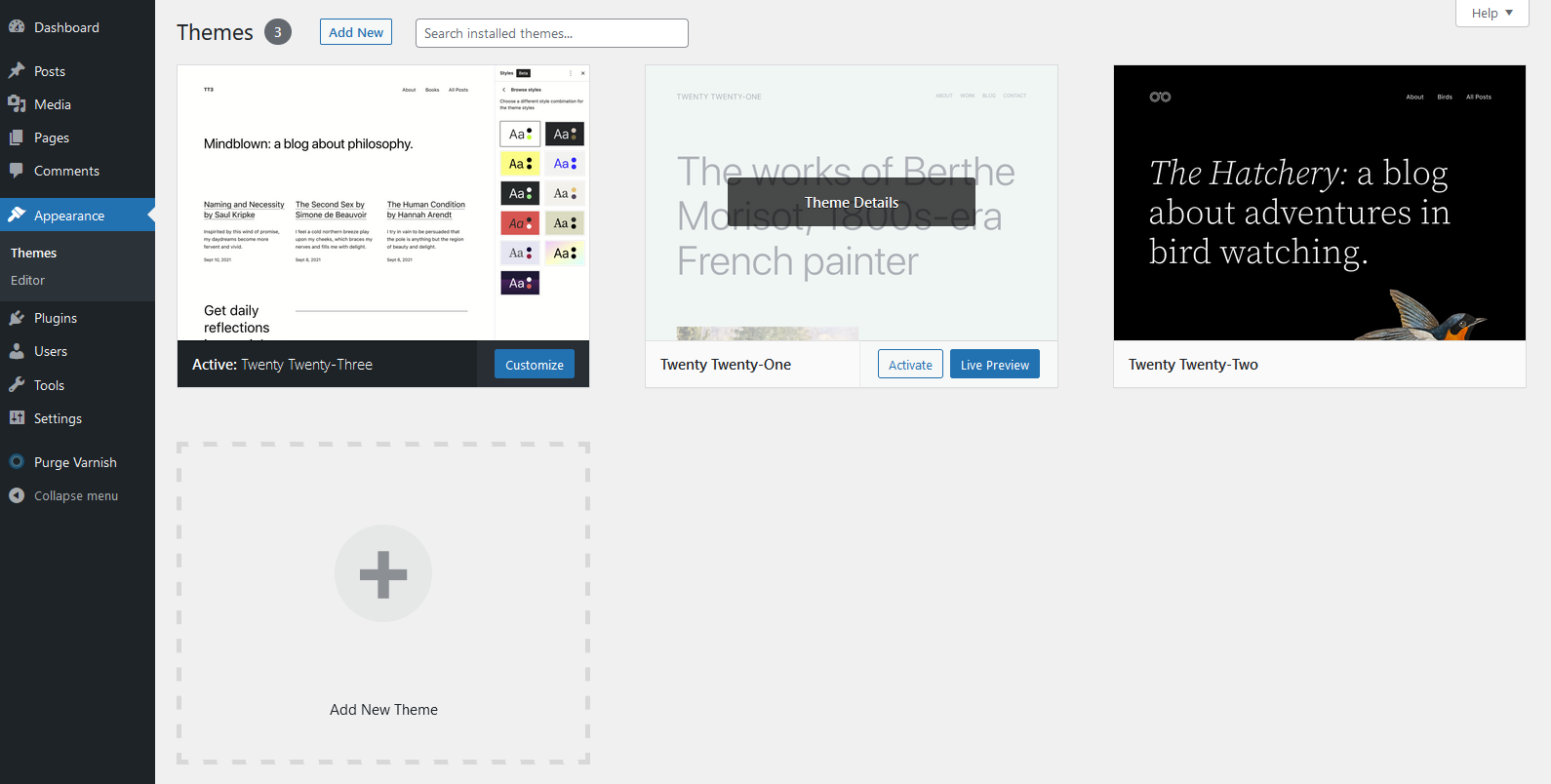
Click on 'Add New Theme' to see all the available themes. Enter a key word in the search bar (for instance 'web shop') to find themes matching your key word. Press the 'Preview' button to see how the theme would look an your website. Press 'Install' to, you guessed it, install the them on your website.
Plugins
A plugin is a piece of software used to add or change a feature on your WordPress website. Use plugins to enhance the security of your website, add contact forms or link to your social media. You name it, WordPress has a plugin for it.
To manage your plugins, visit your WordPress Dashboard. In the Dashboard, hover over Plugins and select 'Installed Plugins' to view your installed plugins or press 'Add New' to install a new plugin.
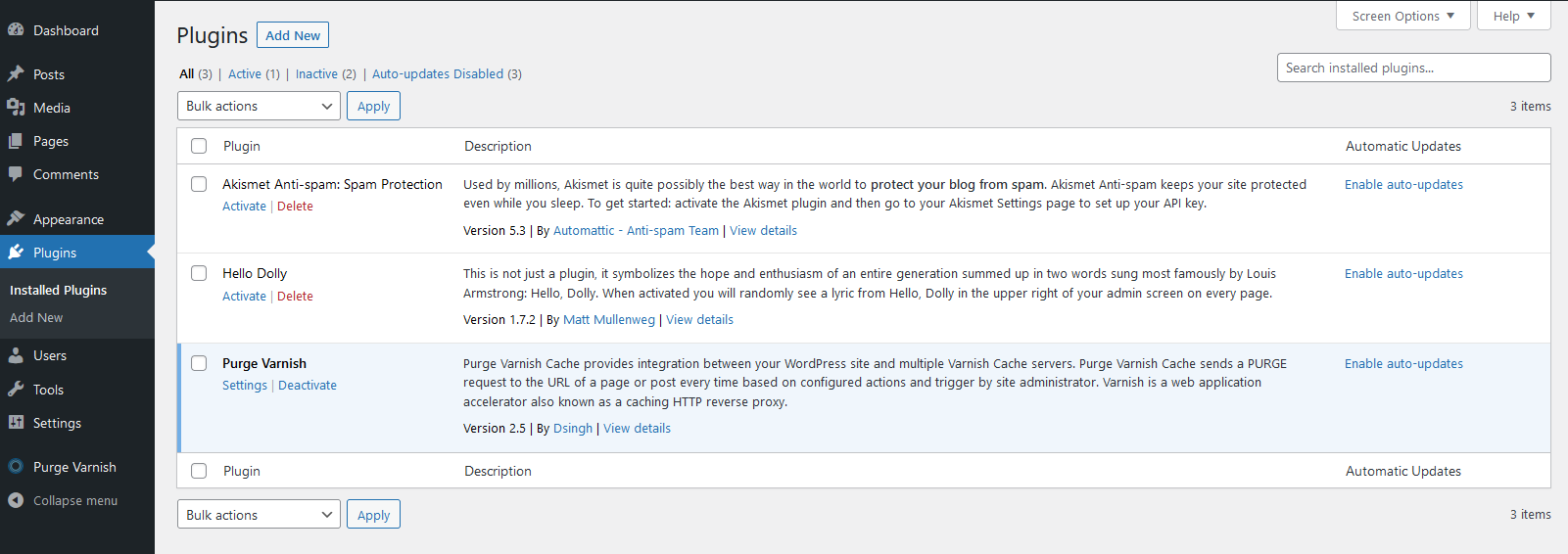
As with themes, you can enter a key word in the search bar to find matching plugins. Press 'More details' to read more about the plugin or click 'Install' to install the plugin on your website.
Don't forget to activate your plugin after installing it. You can do this directly after the installation is complete via the 'Add New' overview, or later via your 'Installed Plugins' overview.
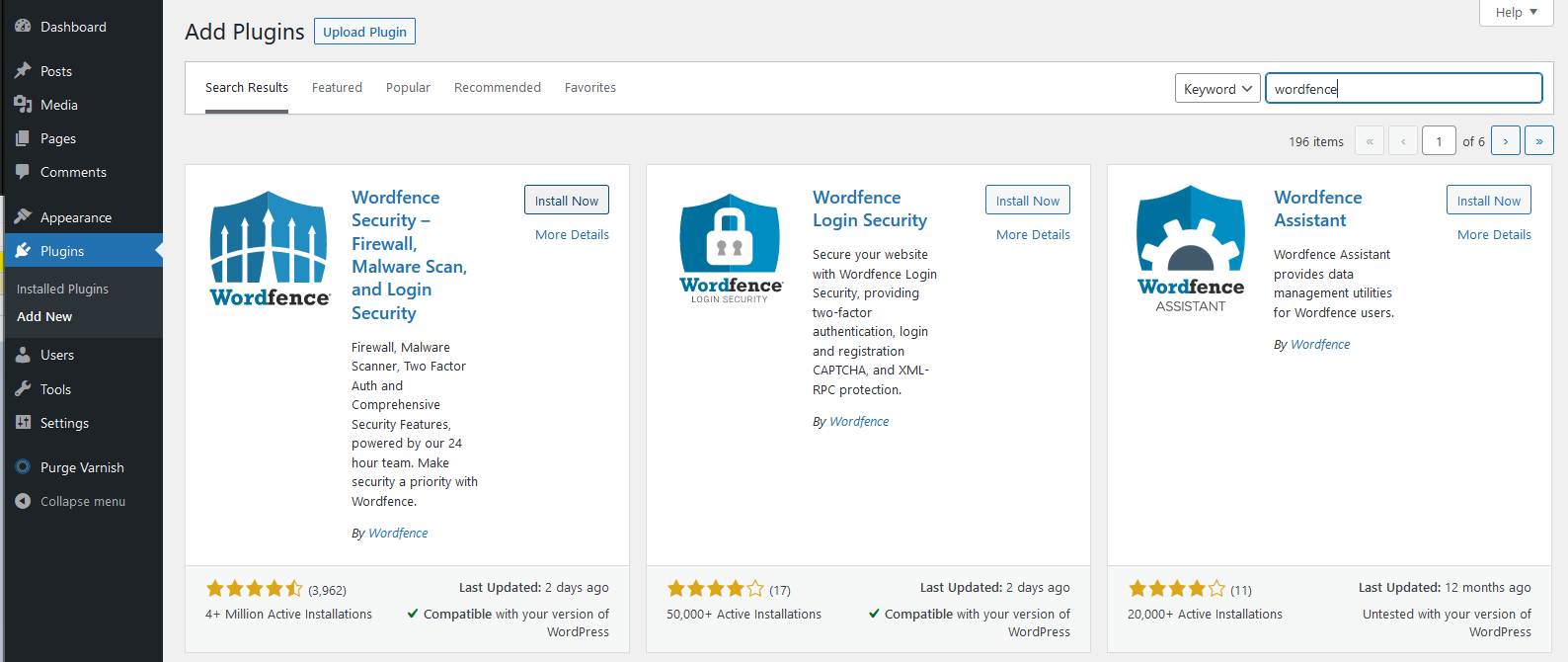
After installing a plugin, you will find it in the side bar of your Dashboard and under 'Installed Plugins' when hovering over 'Plugins'.




