When using the wizard for our VPS mailservice it is not possible to use this for automatically setting the DNS records for a subdomain. You could however be wanting to send mail via a specific subdomain. Additionally, the hostname of your server is usually a subdomain and could be used to send certain 'automatic' mails or PHP forms.
How do I configure the necessary DNS records in the control panel?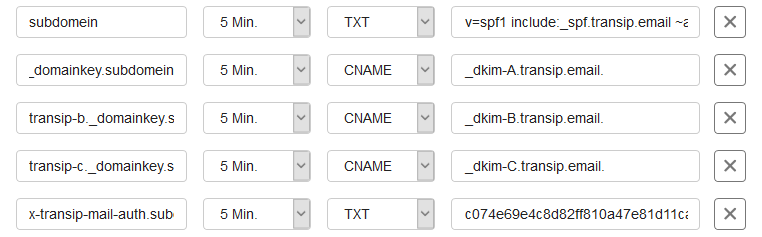
To set the DNS records for the mailservice in our control panel, you basically only need to copy the original records and add .[YOURSUBDOMAIN] after. If the example below are the DNS records for the mailservice:
@ 5 Min TXT v=spf1 include:_spf.transip.email ~all
transip-a._domainkey 5 Min CNAME _dkim-A.transip.email.
transip-b._domainkey 5 Min CNAME _dkim-B.transip.email.
transip-c._domainkey 5 Min CNAME _dkim-C.transip.email.
x-transip-mail-auth 5 Min TXT c074e69e4c8d82ff810a47e81d11caThen the following records could be used voor setting up the mailservice for the subdomain 'subdomain':
subdomain 5 Min TXT v=spf1 include:_spf.transip.email ~all
transip-a._domainkey.subdomain 5 Min CNAME _dkim-A.transip.email.
transip-b._domainkey.subdomain 5 Min CNAME _dkim-B.transip.email.
transip-c._domainkey.subdomain 5 Min CNAME _dkim-C.transip.email.
x-transip-mail-auth.subdomain 5 Min TXT c074e69e4c8d82ff810a47e81d11caOf course you need to replace subdomain for the subdomain you want to use and you will also need to change the "x-transip-mail-auth" code to your own. In this article (step 9) we explain where you can find your x-transip-mail-auth record.
- Because DNS settings are being cached, it can take some time before these changes are propagated.
- Your subdomain has to be reachable by DNS (in other words it has to have an 'A'-record), otherwise these records can not be validated!
Should you have any questions left regarding this article, do not hesitate to contact our support department. You can reach them via the ‘Contact Us’ button at the bottom of this page.




