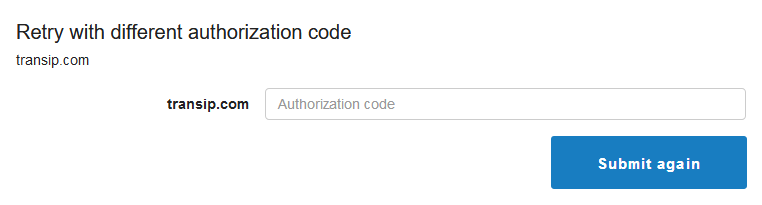The message 'Authorization failed; wrong auth code' indicates that the authorization code (token) that is used for the transfer is not accepted by the registry.
The quickest solution is to request a new authorization code at your current provider.
From your Control Panel you can resubmit the transfer by following the steps below.
Step 1
Log in to your controlepaneel, navigate to 'Domain' and click your domain name on the left.
Step 2
Beneath the error message, click 'Retry with different authorization code'.
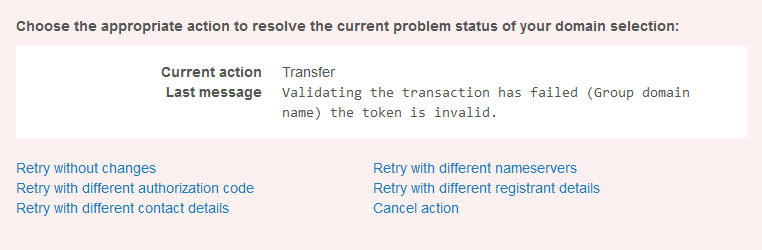
Step 3
Enter the new authorization/transfer code and click on 'Submit again'.