There are several reasons for not being able to upload files to WordPress. In almsot all cases this is due to a full web hosting package.
In this article we explain how you can check this and what you can do to fix it.
file_uploads error message
When your web hosting package is full, it is not poissible to upload new files. In WordPress you will see the following error message:
"The file_uploads directive in php.ini determines if uploading is allowed in your WordPress.
file_uploads is set to 0. You won't be able to upload files in your WordPress."
This is not caused by the file_uploads option itself, but by the lack of space available on your web hosting package. The file_uploads setting is set to 0 automatically when the limit is reached. As soon as there is available space again, you can immediately upload again.
Check your available disk space
To check how much space is being used, simply check the 'Disk usage' in your control panel. You can find this on the 'Overview' page on your web hsoting package.
Log in to the control panel and click 'Shared Hosting' in the menu. Next, select your domain below 'Products'.
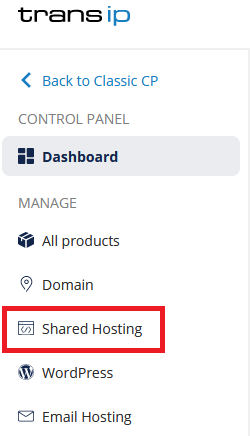
You will end up on the overview page where you can see your usage:
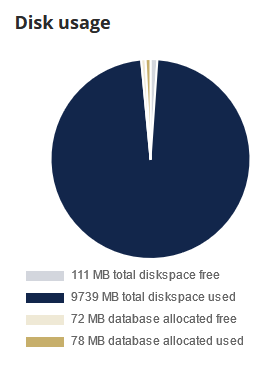
In the image above, the databases don't take up a lot of space. This means that pretty much the whole package is full of files. In the article 'I want to free up more space on my web hosting package' you will find how to free up more space.
Backup plugins are often the cause of an unexpectedly full web hosting package. It is therefore advisable to start searching there in your file manager.
You can use the following SSH command to check which folders are taking up a lot of space so you don't have to manually look through all your folders:
du -h --max-depth=1
If you can't or don't to remove files from your web hosting package you can always upgrade to a bigger package with more disk space. An overview of the different packages can be found on our website.




