All computers contain RAM (Random Access Memory), also known as 'working memory.' This applies not only to servers, desktops, and laptops but also to your smartphone. RAM is a type of short-term memory and is used to store data that your computer needs quickly or is currently using. Your RAM, for example, is used to store your browser session in which you are reading this article or a game you are playing on your computer.
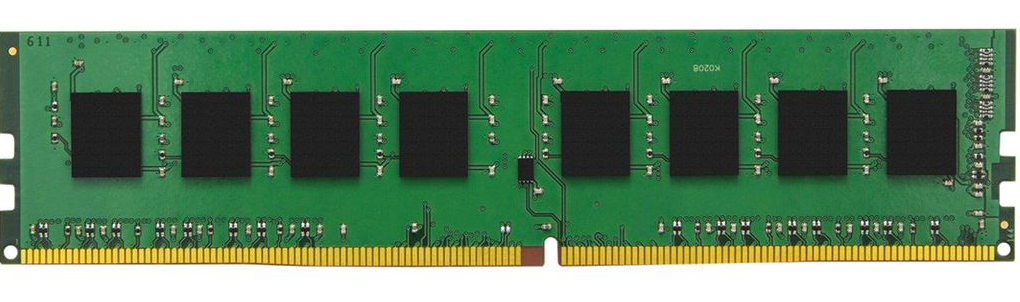
When there is no more RAM available, your computer can use hard disk space instead. You can reserve space in your operating system as so-called swap (Linux) or virtual memory (Windows). If no RAM is available, swap or virtual memory is used.
The performance of swap and virtual memory
While RAM is intended as a type of short-term memory, your hard disk is meant for long-term data storage. In practice, this means that RAM is much smaller (a few gigabytes) than hard disk memory (many gigabytes or terabytes), but it is significantly faster.
Because RAM serves a very different function than your hard disk, the performance of swap and virtual memory will never come close to that of RAM. For example, if you search the internet but have no more RAM available and your browser then uses swap or virtual memory for that, your computer's performance will be very slow.
On a VPS platform like TransIP, intensive use of swap or virtual memory by multiple users can even have a negative impact on the performance of the server as a whole. We monitor our systems for this and can set a temporary limit on the speed of your VPS's disk if necessary.
For these reasons, we recommend upgrading your computer or server with more RAM if your RAM is fully utilized. How this works is explained in the following articles:
If you have any questions after reading this article, please do not hesitate to contact our support department. You can reach them via the 'Contact Us' button at the bottom of this page.




