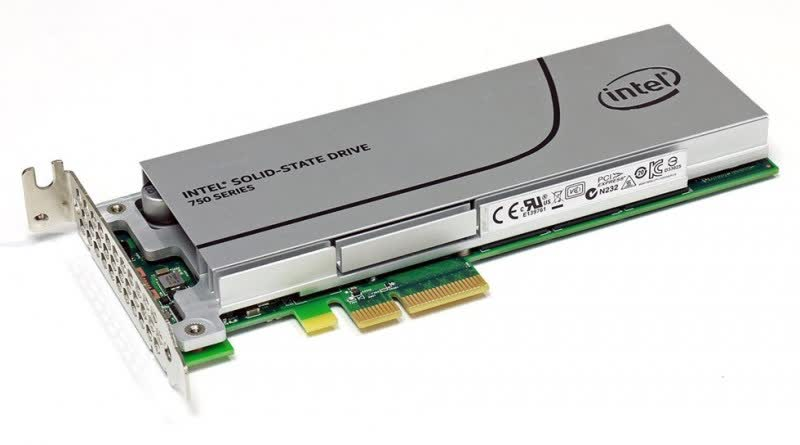An SSD (Solid State Drive) is a type of (physical) storage medium used in computers, serving the same role as a traditional hard drive (HDD).
The Dutch language can be a bit misleading because we often refer to an SSD as an SSD drive or "hard drive" (from the English "Hard Disk," which also leads to "Disk Drive" or "drive station"). However, SSDs do not use a disk like an HDD but instead use flash memory to store data.
Some other storage media, such as USB sticks, also use flash memory, but the type used in SSDs is faster and more reliable (and therefore more expensive).
SSD vs HDD
SSDs have both advantages and disadvantages compared to HDDs. However, the advantages are so compelling and the disadvantages so irrelevant for business applications that SSDs are almost always preferred.
Advantages:
- Speed: SSDs are significantly faster than HDDs, up to 10 times faster depending on the type. This is noticeable when starting a computer but also when working with databases or handling large/voluminous files.
- Energy Efficiency: SSDs use less power.
- Durability: SSDs are more resistant to shocks and temperature variations.
- Noise: SSDs produce significantly less noise than an HDD.
- Size: SSDs come in various sizes but are generally smaller than HDDs.
Disadvantages:
- Cost: SSDs are more expensive per GB of storage than HDDs.
- Lifespan: SSDs typically have a shorter lifespan than HDDs. This is because a sector on an SSD can only be rewritten a certain number of times. Modern SSDs are optimized to use different sectors, extending their lifespan. In practice, their lifespan is often longer than the financial depreciation period of an SSD.
- Storage Capacity: SSDs have a smaller maximum storage capacity than HDDs. This is a significant reason why HDDs are used for our Big Storage platform.
Types of SSDs
There are several types of SSDs, broadly categorized into four groups:
SATA SSD: The first generation of SSDs, usually available in 2.5" format (but also in 3.5"). They, like HDDs, use a Serial Advanced Technology Attachment (SATA), making them compatible with systems currently using HDDs. Like other types of SSDs, SATA SSDs are much faster than HDDs (~5-700MB/s vs. ~180-250MB/s).

M.2 SSD: M.2 SSDs are small rectangular sticks that are much more compact than SATA SSDs. They can be 6-7 times faster than SATA SSDs but are also more expensive.
M.2 comes in various sizes, primarily M.2 2242, 2260, 2280, and 22110. The first two digits indicate the width, while the last two or three indicate the length. For example, an M.2 2280 is 22mm (width) x 80mm (length). They connect without cables, although some M.2 SSDs also use SATA.

M.2 NVMe SSD: NVMe is the new M.2 standard and stands for Non-Volatile Memory Express. 'Express' is a direct hint: NVMe does not use SATA but PCIe (i.e., PCI express). M.2 NVMe SSDs look the same as standard M.2 SSDs and use the same connectors.
By using PCIe instead of SATA, NVMe SSDs are significantly faster (up to 15 times faster than a SATA SSD). We use NVMe SSDs for the VPS platform.

PCIe SSD: Finally, there are PCIe SSDs that occupy an actual PCIe slot. These are larger, more expensive, and usually not faster than an NVMe SSD. For these reasons, NVMe SSDs are generally preferred over PCIe SSDs.