Are you using the VPS mail service and getting the error "SPF records for <hostname> have not been configured correctly. Please see https://www.transip.eu/knowledgebase/entry/350 for more information."? This error means the corresponding SPF record cannot be found by our mail servers.
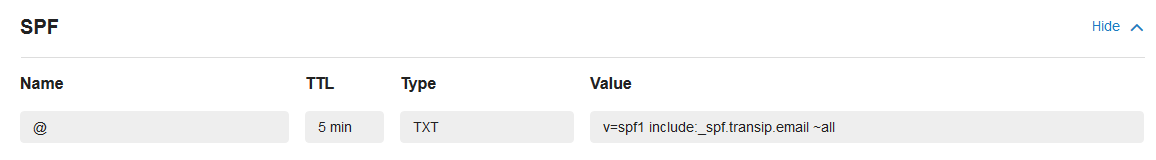
There are four possible causes for this problem:
- You are attempting to forward mails using the mailservice. Unfortunately it is not possible to forward emails using our mailservice.
- You configured your DNS correctly, but the DNS changes have not been propagated globally yet. It takes a maximum of 24 hours (usually less) before the changes have taken affect globally due to the global processing time of DNS changes. Unfortunately we have no influence on the time this takes.
- The DNS records are misconfigured. To solve this, it's best to check that the mentioned DNS record has been added to your (sub)domain correctly. For configuring the DNS-records used by the mail service you can use this article. Is it a subdomain? You can then use this article for configuring its DNS.
- You are sending mails from another domain than the one you configured the DNS for. You can check this by checking the domain that is listed in the <hostname> part of the error. If this is the case, check the configuration of your mail server and client and ensure you are using the correct domain.
Should you have any questions left regarding this article, do not hesitate to contact our support department. You can reach them via the ‘Contact Us’ button at the bottom of this page.




