As soon as you open a Windows Server Manager, you will soon see the option 'Add roles and features'. In addition, there are also 'role services'. This may not entirely appeal to the imagination, especially if you are new to using Windows Servers. In this article we explain what roles, role services and features are.
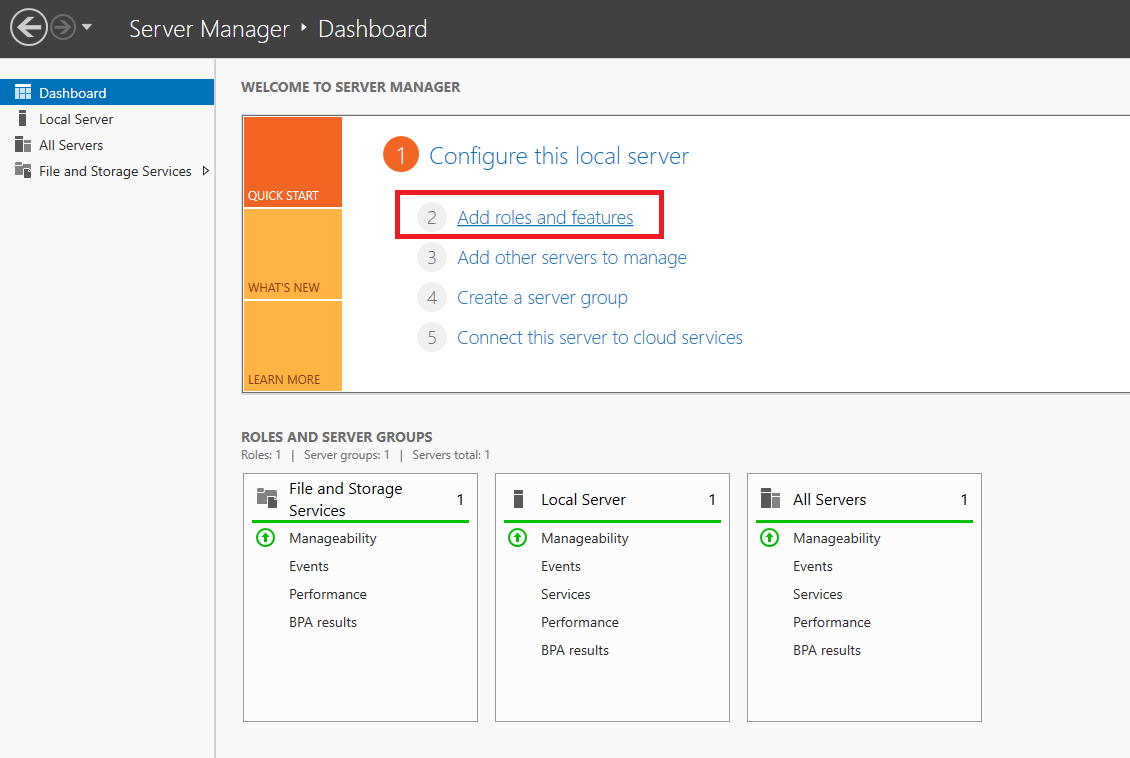
Roles
A server role is a collection of software programs that allow your Windows Server to perform specific functions. A role describes the function of a Windows Server, in other words: what do you use this server for? For example as a file sharing server. It is possible for a Windows Server to perform several such functions.
- The role gives multiple users within an organization (or even beyond) access to specific services such as a file sharing server, or hosted website.
Role Services
Some roles are divided into multiple role services. For example, this applies to the Remote Desktop Services role which is divided into multiple role services (RD Web Access, Licensing, Connection Broker, Session Host, Gateway).
Simply put, you can say that some roles can be split into several smaller parts called role services. In that case such a role (such as RDS) contains a large collection of software. Through role services you can choose to install specific parts of that software package and have your server fulfill a specific function.
Features
Features are best compared to software add-ons. They are not directly part of a role, but extend the functionality of one or more roles. For example, the Failover Cluster feature can be used for the File Services and DHCPServer roles and gives them the extra functionality to join a server cluster.
This brings us to the end of this article about roles, role services, and features for Windows Servers.




