We're glad you've decided to transfer your domain name to TransIP! The procedure for transferring your specific domain name depends on the domain extension (or TLD).
For instance, some domain names are transferred by simply entering an authorization code, while others need a little bit more work before the transfer is completed. This article explains the different ways of transferring your domain name to TransIP.
We'll start by listing the domain extensions that only need an authorization code to perform the transfer. Next up are domain extensions that use an authorization code, but require additional actions to transfer the domain name as well. Lastly, we'll cover the domain extensions that don't use an authorization code, but instead require a different approach.
Take note that we will be discussing the transfer procedures for the most frequently used domain extensions. If your domain extension is not listed in this article, please contact our support team. They will gladly tell you how to transfer your domain name!
Read the article 'Transferring your domain name to a new registrar' to learn how to transfer your domain name at TransIP to a different registrar.
This article shows you how to transfer your domain name to TransIP. Want to transfer your website as well? Then use the article 'Transferring your website to a Web Hosting package at TransIP', while using the steps in the current article as a guideline for transferring your domain name.
When you transfer a domain name to us, a completely new contract period starts in which we manage the domain registration for you and provide associated services such as use of our name servers. In addition, our registration partner (or the registry in question) charges us for the domain name when it is transferred to us.
For these reasons, an existing contract period from your current provider cannot be taken over.
Transferring domain names with an authorization code
The following domain extensions only use an authorization code to perform a domain transfer:
- gTLD'S (generic Top Level Domains). These are all domain extensions that do not end in a country code (e.g. .COM, .NET, .ORG, .SHOP, .BIZ, .INFO, .TV, .ONLINE, and .STORE).
- .NL
- .DE
- .EU
- .AT
- .SE
- .GR
- .CH
- .FR & .RE
- .IT
You can request the authorization code for these domain extensions at your current registrar.
If your domain extension isn't listed here, it may have an alternative transfer procedure. Visit the chapter 'Alternative transfer procedures' to read how to transfer your domain name to TransIP.
If you can't find your domain extension in there either, please contact our support team. They can tell you exactly how to transfer your domain name.
We will now explain how to transfer these domain names to TransIP using the corresponding authorization code. Take note that you can choose to transfer your domain name with minimal down time as well, as long as it only uses an authorization code to complete the transfer.
Transferring your domain name with minimal down time
If you're currently using a website, email or other services with your domain name, we can imagine you want to transfer these to TransIP with as little down time as possible.
Want to host your existing website at TransIP? Then use the article 'Transferring your website to a web hosting package at TransIP' to perform the transfer with minimal down time.
You could also choose to keep your website, email and / or other services at your current provider and only transfer your domain name to TransIP. To keep the website, email and / or other services running smoothly, we recommend using the information in this box.
The steps below will show you how to transfer your domain name with an authorization code. In order to perform a transfer with minimal down time, you will need to enter an incorrect authorization code (for example 'falsecode123') during these steps.
As a result, the doman name will not be transferred yet, but you will be able to configure your domain name's DNS records at TransIP via your control panel. This allows you to configure the required DNS record for your website, email and / or other services, before completing the transfer.
Wait 24 hours after setting the DNS records in your control panel and enter the correct authorization code to transfer with minimal down time. When the transfer is complete, the domain name will be registered at TransIP and it will keep pointing to the website, email and / or other services at your previous provider.
In order to enter the correct code, visit the tab 'Domains & Hosting' in your control panel. Next, select your domain name on the left hand side (don't check the box). Click on 'Retry with different authorization code' and enter the correct authorization code.
Keep in mind that this procedure only works for domain names that use an authorization code for transfers.
This is not possible for .com and .net domains. In this case you can use the correct transfer code and confirm the transfer by email after everything is ready.
Step 1
Request you domain name's authorization code at your current registrar. Once you've received the authorization code, visit our domain checker, fill in your domain name and click on the magnifying glass.
If you wish to transfer multiple domain names at once, click on 'Bulk +'.
Step 2
On the next screen, you will find the price of the transfer. Click 'Transfer' to select your domain name and click on 'Continue' to proceed.
Step 3
Enter the authorization code for your domain name and click on 'Continue'.
Step 4
If you wish to use email or a website at TransIP, you can now choose to add a web hosting package with the domain transfer. By default the Pro package will be selected.
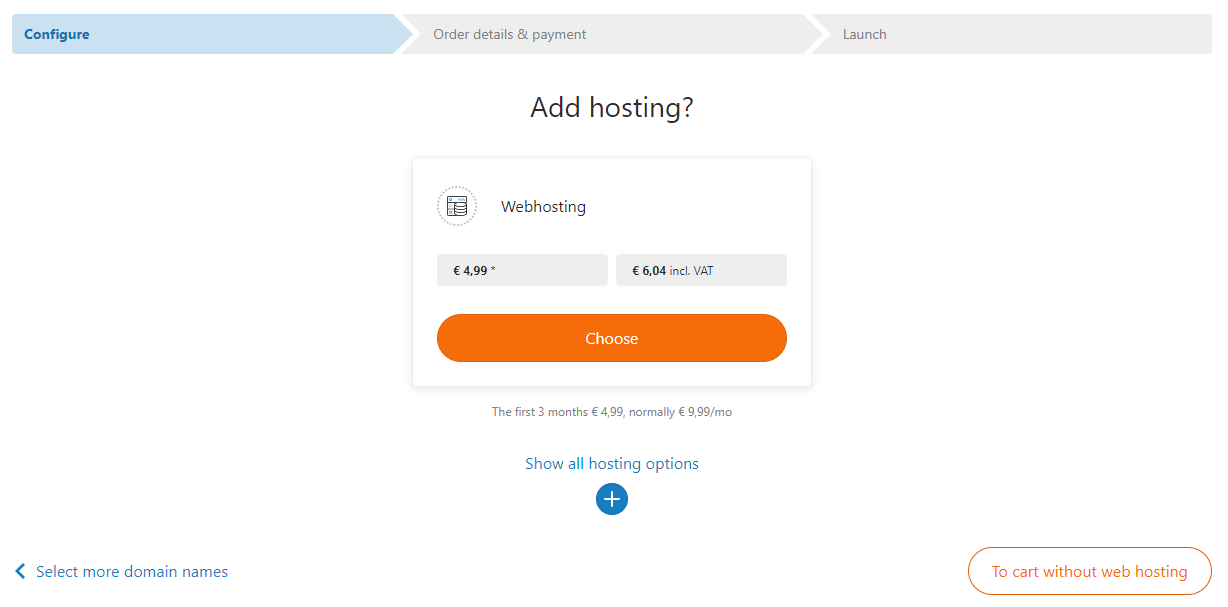
Click on 'Show all hosting options' to view the other packages or click on 'To cart without web hosting' to transfer the domain name without a web hosting package.
If you've already created a website for your domain name, use the article 'Transferring your website to a web hosting package at TransIP' to read how to transfer your website as well.
Step 5
On the next page you will be asked to enter your payment information.
Check if the payment information is correct and edit them if needed. Use the button 'Edit WHOIS and nameservers' if you want to edit the WHOIS information and nameservers before the transfer takes place.
Once you're ready, click 'Order'. The transfer of your domain name will start right away.
Additional steps & transfer time
Keep in mind that for some domain extensions, entering an authorization code is not enough. Some domain transfers require additional steps and the transfer time can differ per domain extension.
Click on a domain extension below to see if additional steps are required and how long the transfer of your domain extension can take.
gTLDs such as .COM, .NET, .ORG, .SHOP, .BIZ, .INFO, .TV, .ONLINE, and .STORE.
.NL, .DE, .EU, .AT, .SE, .GR and .CH
Entering the authorization code for these domain extensions is sufficient. The transfer will take place immediately after entering the correct authorization code.
.FR and .RE
.IT
Alternative transfer procedures
The following domain extensions aren't transferred using an authorization code (directly), but use a different approach.
.CO.UK, .UK, .ME.UK and .ORG.UK
Domain names that end with .UK are not transferred with an authorization code, but by changing the so called IPS-TAG.
The IPS-TAG indicates which registrar the .UK domain name is registered with. By changing the IPS-TAG, you give the receiving registrar permission to transfer the .UK domain name to them.
In order to transfer your .UK domain name to TransIP, request the transfer of the domain name using the steps in 'Transferring domain names with an authorization code'. You will not have to enter an authorization code this way.
Once that is done, ask your current registrar to change the domain name's IPS-TAG to: 'KEY-SYSTEMS-DE'. When the transfer is requested and the IPS-TAG is changed, the transfer will take place immediately.
.BE
.LU
The Luxemburgish registry does not allow a transfer to be requested automatically via domain checkers. Instead, we will need to manually request the transfer for you. The costs of a .LU domain transfer are €35.- ex. VAT.
The Luxemburgish registry also imposes two conditions to .LU domain transfers.
- The name servers you wish to use for the .LU domain name will need to comply with the registry's name server check.
- All the TransIP name servers comply with the registry's name server check. If you wish to use other name servers, you will need to configure them according to the rules of the name server check.
- All the TransIP name servers comply with the registry's name server check. If you wish to use other name servers, you will need to configure them according to the rules of the name server check.
- When the transfer of your .LU domain name is requested, the registry will send an email to the domain name's administrative contact. This is why we recommend checking the domain name's administrative contact at your current registrar, before requesting the transfer.
After the transfer is requested, you will have 7 days to approve the transfer via the email sent to the administrative contact of your .LU domain name. If you fail to approve within this timeframe, the transfer request will be cancelled and the registry will charge you with cancellation fees (€7.50 ex. VAT).
Contact our support team once you're sure you meet the conditions listed above. Notify them which .LU domain name you wish to transfer, that it meets the conditions imposed by the registry and you agree to the transfer costs.
Our support team will then request the transfer of your .LU domain name. Once the transfer is approved using the email sent by the registry, the transfer will take place immediately.
.NU
In this article we explained how to transfer a domain name to TransIP.
If you have any questions regarding this article, please contact our support team. You can reach them using the 'Contact us' button below or via the 'Contact' button inside your control panel.




