When creating an account at TransIP, you need to enter an email address for communication purposes. We use this email address for several purposes, like notifying you of replies to support tickets and to send newsletters and notifications regarding your services at TransIP.
This email address is also used for account recovery. This means that, if you've lost the log in credentials for your TransIP account, you can use this email address to recover those credentials. However, if the email address is unreachable or inactive for any reason, additional steps are required to recover your account.
To prevent this situation, you may choose to add a secondary email address to your TransIP account. This email address is solely used for account recovery. This way you will always have an email address to rely on, even if your primary email address is unreachable.
To add this secondary email address, log on to your control panel. Next, click on the cog wheel in the top right, followed by 'My Account'.
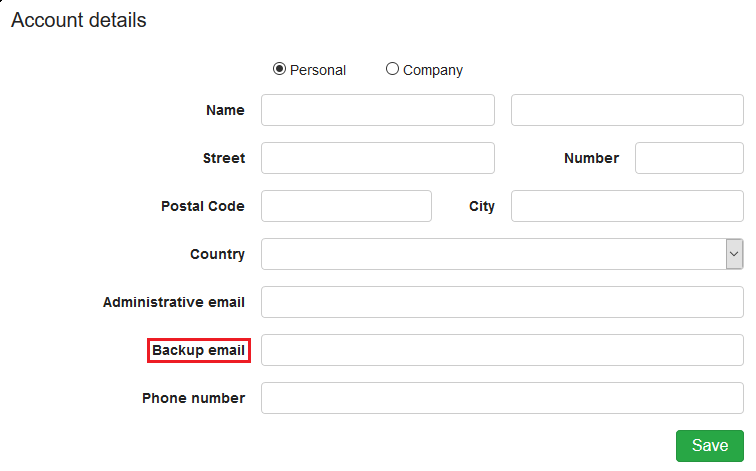
Under 'Account details' you will find 'Backup email'. Enter your secondary email address here and click 'Save'. You will now be able to recover your TransIP account credentials using this email address as well.
For both the primary and the secondary email address in your TransIP account, we recommend using an email address that doesn't end with one of the domain names listed in your account.
If you do use email addresses ending with one of your domain names and your domain names become unreachable for any reason, these email addresses will stop working as well. In that case we will have no way of contacting you and you will be unable to recover your login credentials.




