In this article we explain what an ALIAS record is and how to add an ALIAS record to the DNS settings of your domain name.
An ALIAS record is a kind of CNAME record that can be used for your main domain name (root domain). That is the domain without www in front of it, for example: transiptutorials.nl. The ALIAS record was specifically developed because a CNAME record cannot be used for the root domain.
With an ALIAS record you can point the root domain to another (sub)domain. A common use of such a record is to point your root domain to a hosting provider that does not issue IP addresses but subdomains to its customers, for example Heroku.
Where do I add an ALIAS record?
You can add all your DNS records easily and free of charge via your control panel. Go to 'Domain' and select the domain in the left column for which you want to add the ALIAS record (don't check the box).
Now scroll to 'Advanced Domain Settings', followed by 'DNS'. If you do not see this yet, first click the switch behind 'TransIP settings' so the TransIP settings are switched off.

You will then see an overview of the DNS records of your domain name which you can change at will. Make sure to leave the 'TransIP settings' turned off, otherwise these will overwrite your own DNS records.
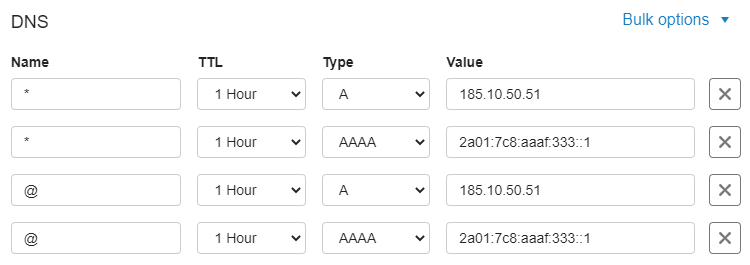
How do I add an ALIAS record?
In the example below you see an ALIAS record and a CNAME record for the domain name transiptutorials.nl.
- The ALIAS record has the name @ and points to the subdomain subdomain.example.com. The @ stands for the root domain (transiptutorials.nl).
- The CNAME record has the name 'www' and points to the root domain (@).
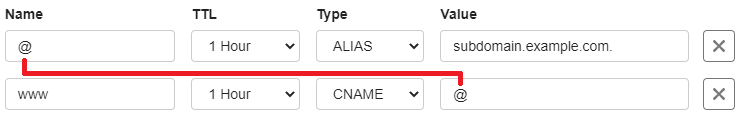
This way a visitor of transiptutorials.nl is sent via the ALIAS record to the server that belongs to subdomain.example.com.
When a visitor goes to www.transiptutorials.nl the DNS record of transiptutorials.nl will be looked at because of the CNAME record. The visitor will then be sent via the ALIAS record of transiptutorials.nl to the server that belongs to subdomain.example.com.
Name
You add an ALIAS record by starting with the name. An ALIAS record can only be used for the root domain and not for subdomains. You should therefore always enter the symbol '@' in the 'Name' field. This symbol stands for the root domain.
If you try to add a subdomain as the name of an ALIAS record you will get the error message: "An ALIAS record cannot be a subdomain." If you want to point a subdomain to another (sub)domain you can use a CNAME record instead of an ALIAS record.
TTL
The 'TTL' of a DNS record signifies how long the record can remain in the cache.
With an ALIAS record the TTL indicates how long it takes before our system checks whether the IP-adres of the (sub)domain the record points to has been changed. Any changes will only be adopted after the expiry of this 'TTL' .
We recommend keeping the TTL low.
Type
Because you want to add an ALIAS record, choose 'ALIAS' under 'Type'.
Value
The 'Value' is where you enter the (sub)domain that your root domain should point to.
- If the root domain should point to another domain name (or subdomain thereof), make sure to enter the full (sub)domain and close the value with a dot. This so called 'trailing dot' prevents our nameserver software from automatically adding the root domain to the value in the background.
For example: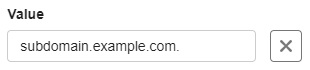
- If the root domain should point to another subdomain of the same domain name, you should also make sure to enter the full subdomain and close the value with a dot. This so called 'trailing dot' prevents our nameserver software from automatically adding the root domain to the value in the background.
For example: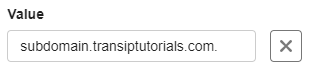
Take note:
- TransIP web hosting can only be used for the domain that it was ordered with. Therefore it is not possible to use an ALIAS record to point to the TransIP web hosting of another domain name. If you try to add this anyway it will not work and you will see a default TransIP 'This domain is reserved' page.
- The trailing dot can only be used for the value of the ALIAS record. Because you enter the symbol @ (which stands for the root domain) for the name of the record, it is not possible to use a trailing dot for the name of an ALIAS record.
- Keep in mind that it can take up to 24 hours for changes to DNS settings to be implemented globally. This is related to the way external systems process these changes. You usually see these changes well within 24 hours.
How does an ALIAS record work?
An ALIAS record is a type of record for which there is no official RFC (guideline document) yet. Therefore the implementation may vary slightly depending on the provider and nameserver software. Below we explain with an example exactly how it works when you add an ALIAS record for a domain name.
In this example an ALIAS record for the domain name transiptutorials.nl has been added to point to: subdomain.example.com.
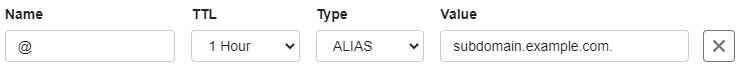
When the above is added, our nameserver software retrieves the IP address that belongs to the (sub)domain in the 'Value' field, in this case subdomain.example.com. The IP address is then added in our name servers for transiptutorials.nl. This basically works as if the A record and AAAA record of subdomain.example.com are copied for the domain name the ALIAS record is added for.
The end result is that visitors of transiptutorials.nl are pointed to the same hostingserver that subdomain.example.com points to. That server should then be configured with regards to what it should show the visitors of transiptutorials.nl.
Good to know:
- When you perform a dig or nslookup on a domain name with an ALIAS record, you will not see this record type in the output. Instead, you will see an A record and/or AAAA record with the same value as the A record and/or AAAA record of the domain name that you pointed to in the ALIAS record. In our example this means that with a dig on transiptutorials.nl you would see the same IP address that is added for subdomain.example.com.
- An ALIAS record supports DNSSEC. Our nameserver software will make sure that domain names that use our nameservers (and have an ALIAS record) are secured with DNSSEC.
- Based on the TTL value of the ALIAS record, our nameserver software will periodically check whether the IP address of the (sub)domain the record points to has changed. If this is the case, the new IP address is retrieved and the DNS zone of your domain name is updated. It is therefore possible that the IP address of the (sub)domain the record points to has already been changed, but this has not yet been processed with your ALIAS record. In that case you will have to wait for the TTL of the ALIAS record to expire. Therefore we recommended to use a low value for the TTL.
- For visitors of a domain name with an ALIAS record, the original domain name remains visible in the URL bar of the browser. It is not a form of 'forwarding' to another domain name or website.
Restrictions on an ALIAS record
There are a number of things that are not supported with an ALIAS record. To avoid confusion or dissappointment we have added an overview below of things an ALIAS record cannot be used for.
- An ALIAS record can only be used for the root domain. It is not possible to add an ALIAS record for a subdomain. If you want to point a subdomain to another (sub)domain you can use a CNAME record instead.
- It is not possible to use an ALIAS record to point to the TransIP web hosting of another domain name. This is because TransIP web hosting can only be used for the domain that it was ordered with. If you try to add this anyway it will not work and you will see a default TransIP 'This domain is reserved' page.
- If you add an ALIAS record for a root domain, it is not allowed to point to that root domain in another MX record or NS record.
- An ALIAS record is not an alternative for the forwarding service. The server that is ultimately pointed to must know the domain name that the ALIAS record is added for. This server needs to be configured for that domain name so it knows what website to show to visitors of your doman name. If this is not correctly configured on the server for the domain name that you added the ALIAS record for, you will not see the desired result.
In this article we've explained what an ALIAS record is and how you can add an ALIAS record in your control panel. For a general explanation about DNS records and how to add them, see the article 'DNS and nameservers'.




