In this article we'll explain how to set an MX record within the DNS settings of your domain name.
MX stands for Mail Exchanger. An MX record indicates which mail server is responsible for receiving email from your domain name.
If you want to use multiple mail servers to send emails, you use an MX record to indicate which mail server has priority over the other mail server(s).
Where do I add an MX record?
You can add all your DNS records easily and free of charge via your control panel. Go to 'Domain' and click the domain in the left column for which you want to set the MX record (do not check).
Now scroll to 'Advanced Domain Settings', followed by 'DNS'. If you do not see this yet, first click the switch behind 'TransIP settings' so the TransIP settings are deactivated. The DNS records of your domain name will become visible, after which you can change them at will.
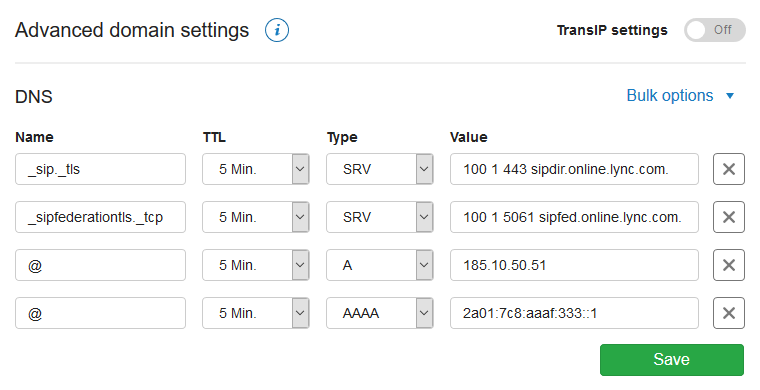
How do I set an MX record?
When you've ordered a Web Hosting service for your domain name, you'll be able to create email addresses to send and receive email with. In order to receive emails with our Web Hosting services, the correct MX record needs to be present in the DNS settings of your domain name.
You can see the MX record and the so-called SPF record of our web hosting packages for the domain site-example.com in the example below. The MX record is required receive emails.
The SPF record contains information on host names and IP addresses that are allowed to send emails from your domain name. Read the article 'Setting an SPF record' for more information on SPF records.
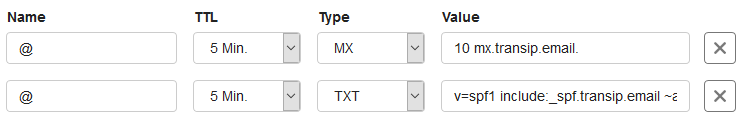
The example shows a @ in the 'Name' field. This indicates that the MX record should apply to the root domain (site-example.com).
By entering a @ in the 'Name' field, we tell our domain name we want to specify a mail server for email addresses ending with @site-example.com.
Take note that, on our Web Hosting services, it's not possible to create email addresses for subdomains (such as @nick.site-example.com).
The full value in our example is 10 mx.transip.email., where 10 is the priority of the specified mail server mx.transip.email. The priority of MX records is indicated on a scale from 0 to 100, where 0 is the highest priority and 100 is the lowest priority.
Note that the mail server ends with a dot. This is a so called 'trailing dot', which prevents our DNS software from automatically completing the value with the root domain.
Name
The name specifies the part of the domain you want the DNS record to apply to. You can set up an MX record for both your primary domain and a subdomain.
- If you want to set an MX record for a primary domain, enter an @ in the 'Name' field.
- If you want to set an MX record for a subdomain, only enter the subdomain in the 'Name' field.
- Our DNS software will automatically add the root domain name in the background.
- Take note that you can't create email addresses for subdomains when using our Web Hosting services (such as @nick.site-example.com).
- If you've configurated your own mail server (for instance on our VPS services), you are free to create email addresses with subdomains. Take note that we do not offer direct support on this feature.
TTL
The 'TTL' of a DNS record determines how long the record can remain in the cache. We recommend keeping the TTL low, for example at 1 or 5 minutes.
Type
Because we're setting an MX record, we choose 'MX' under 'Type'.
Value
The value of an MX record always starts with a priority for the following mail server. As mentioned, you use a priority from 0 to 100 here, where 0 has the highest priority and 100 the lowest priority.
After the priority, you specify the mail server which you then end with a dot, also called 'trailing dot'. The trailing dot ensures that our DNS software does not automatically complete the value with the root domain. In the abovementioned example, 10 mx.transip.email. is the entire value. Pay attention to the closing dot.
If you wish to enter the root domain as the value of an MX record, you should enter the priority, a space and then an @. When using our Web Hosting services, 10 mx.transip.email. is always the value you should use though.
-
Take note: The trailing dot can only be used for the value of a CNAME, MX and SRV record.
- The name of a DNS record can only be a subdomain of your primary domain, or the primary domain itself, it is not required to use the trailing dot in the name of the record. This option is as such also disabled in our DNS software.
- Keep in mind that it can take up to 24 hours before changes to DNS settings to be implemented globally. This is related to the way external systems process these changes. You usually see these changes well within 24 hours.
This article has discussed the setting of an MX record. For a general explanation about DNS records and entering them, see the article ‘DNS and nameservers'.
If you want to know more about setting DNS records for your Web Hosting service, use the article 'The DNS settings of my web hosting package'.




