Are you performing an RDS installation on your Windows Server and can't select the option 'Session-based desktop deployment' under 'Deployment scenario'?
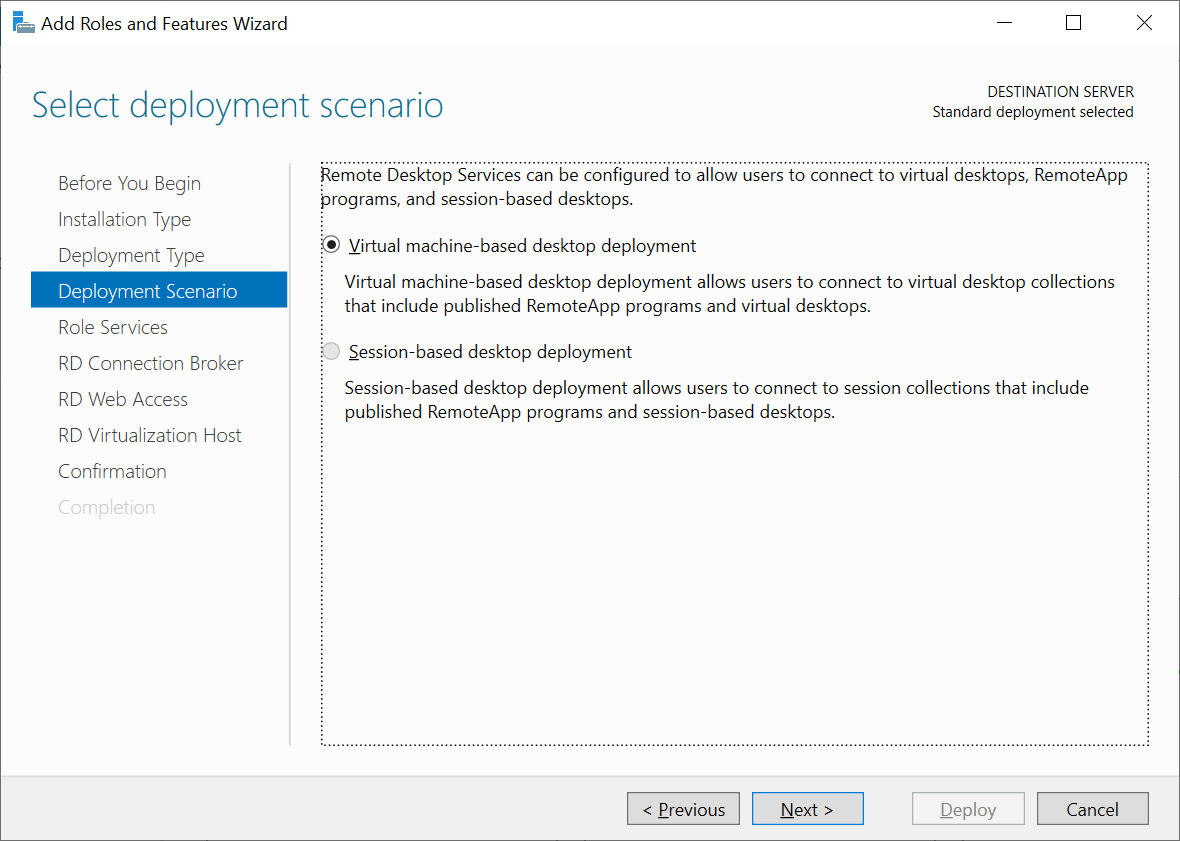
This is due to the fact that an RD Connection Broker is already present and you have chosen it under 'Deployment Type', but the chosen RD Connection Broker is already being used for a session-based desktop deployment. You can only set up one session-based desktop deployment per RD Connection Broker.
The solution
There are two choices to solve the problem:
-
RD Collections and then remove all servers from the RDS Deployment, uninstall all RDS Role Services and start a new RDS installation.
- Install the RD Connection Broker role on a new server and then choose the new RD Connection Broker during the RDS installation, see this tutorial for a step-by-step plan.




