When there is no more RAM available on your VPS, it can use 'swap memory' instead of RAM. We generally discourage this as it negatively impacts your VPS performance. A better alternative is to upgrade your VPS, for example, with a (temporary) RAM add-on.
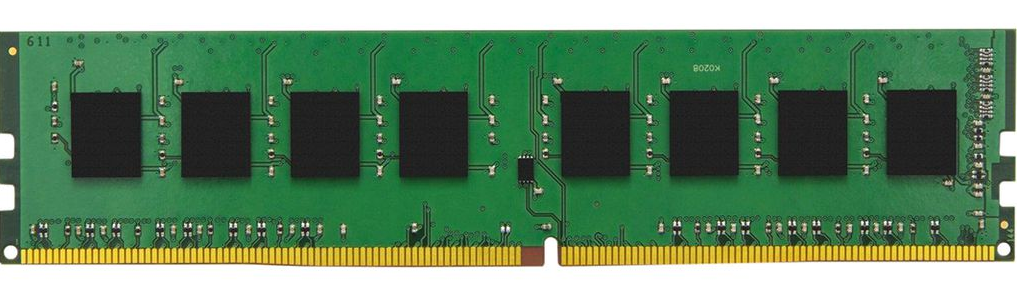
If you still want to use swap temporarily, for example, for updating a larger software package, it is possible. However, the default amount of swap memory on your Linux VPS might be insufficient. In this guide, we show you how to increase your swap memory in such a case.
Prolonged intensive swap usage can negatively impact the hypervisor hosting your VPS. In such a case, we will set a temporary limit on your VPS's hard disk capacity and you will receive an email from us about it.
Expanding Swap Memory
It is possible to expand an existing swap file, but this will move what is stored there to your RAM. If your RAM is already full at that moment, it could lead to out of memory crashes. For this reason, we choose to add a new swap file instead of expanding the existing one. You can easily scale this up and also remove swap files again.
Step 1
Connect to your VPS via SSH or use the VPS console.
Step 2 - Optional
Before you begin, it doesn't hurt to check how much swap memory you have available and whether you are indeed fully using it. You can do this with the command:
swapon --showThe output looks something like this:
swapon --show
NAME TYPE SIZE USED PRIO
/dev/dm-1 partition 980M 10.6M -2
In this example, there is a 980MB swap partition of which 10.6MB is used, and the file name is /dev/dm-1.
Step 3
Create a new swap file in the root partition with the command:
sudo dd if=/dev/zero of=/swapfile1 bs=1M count=4048
Step 4
Next, convert the new file into a swap file:
sudo mkswap /swapfile1
Step 5
The file will now warn you that the read and write permissions are incorrect (644 instead of 600). You can change this with the command:
sudo chmod 600 /swapfile1
Step 6
Activate the new swap file:
sudo swapon /swapfile1
Step 7
There is probably not yet an automatic entry in /etc/fstab for this swap file. This is necessary to ensure that you can use the swap file automatically after a reboot.
Check if there is an entry in /etc/fstab for /swapfile1 with the command:
cat /etc/fstab | grep /swapfile1If you get no output, add the necessary entry with the command below:
echo "/swapfile1 none swap sw 0 0" >> /etc/fstab
Adjusting Swappiness
Your operating system has a setting that indicates how much 'swappiness' occurs, i.e., how often your system moves data from RAM to swap memory. This is indicated with a value from 0 to 100, where a value closer to 0 means less swapping and closer to 100 means more swapping. Check the current value with the command:
cat /proc/sys/vm/swappinessWant to change the value? Add the new value to /etc/sysctl.conf with the command below and restart your VPS. Replace 10 with the value you want to apply
echo "vm.swappiness=10" >> /etc/sysctl.conf
Disabling Swap
If you want to prevent your VPS from using swap memory and negatively impacting its performance without you possibly realizing the cause, you can completely disable swap with the following commands:
sudo swapoff -a sed -i '/ swap / s/^/#/' /etc/fstab
By commenting out the swap entry in /etc/fstab, swap will not be used even after a VPS restart.
This concludes our article on adjusting swap memory in Linux.
If you have any questions based on this article, do not hesitate to contact our support department. You can reach them via the 'Contact us' button at the bottom of this page.




