To change your webhosting's PHP settings, log in to the control panel and click 'Shared Hosting' in the menu. Next, select your domain below 'Products'.
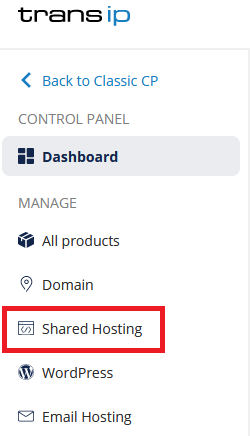
Click 'Advanced' at the top, followed by 'PHP settings'.
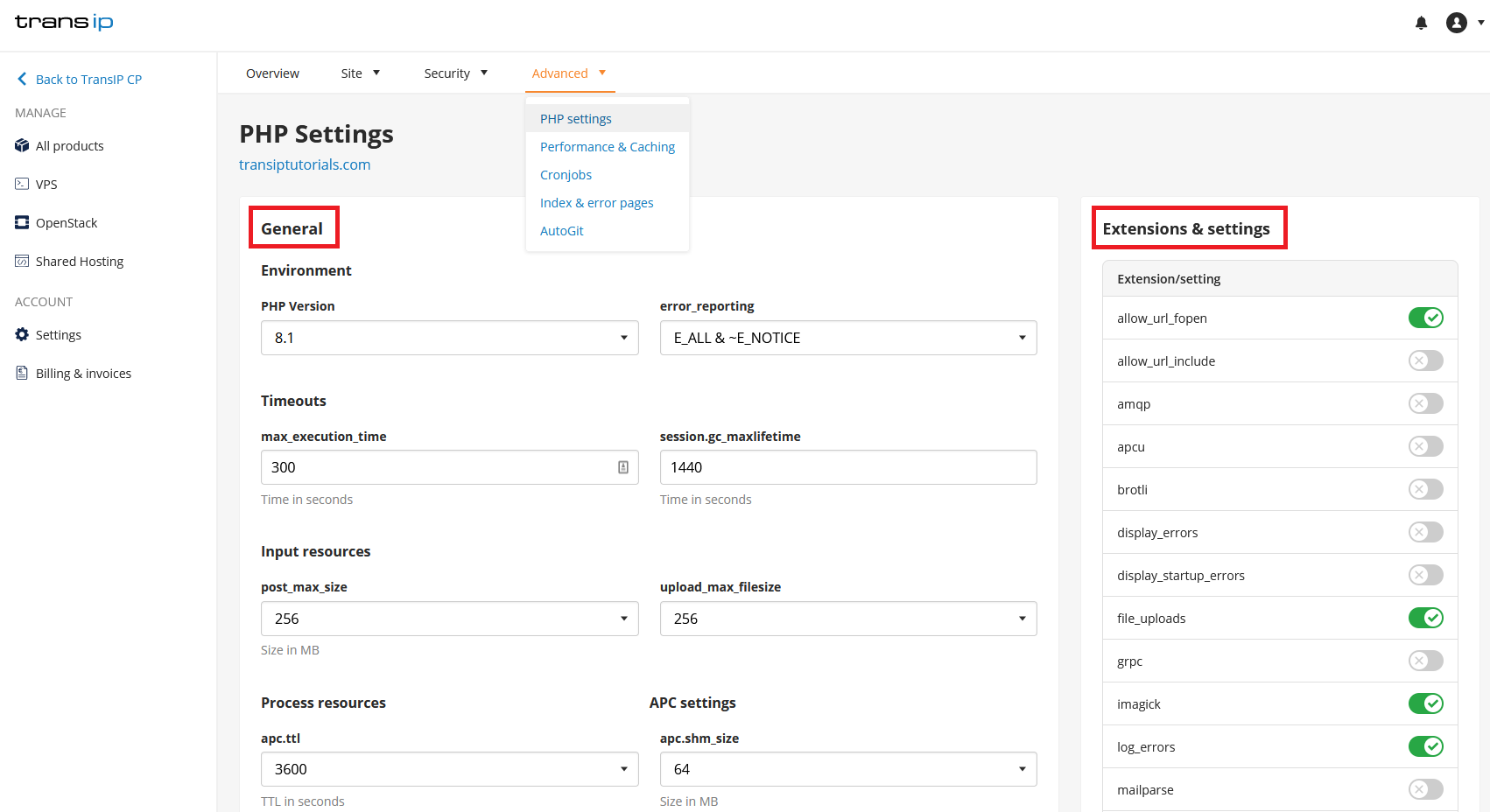
The PHP settings page is divided into two parts: 'General' on the left side, and 'Extensions & settings' on the right.
In this article we will explain more about the settings below 'General'. More information about the 'Extensions & settings' can be found in the article 'Enabling or disabling PHP extensions on webhosting packages'
Note: We recommend that you only change the PHP settings when there is reason to do so. Incorrect settings can cause errors on your website.
Environment
PHP version
This is where you change the PHP version of your webhosting package. We currently support PHP versions 7.4, 8.0, 8.1, and 8.2.
error_reporting
The error_reporting setting allows you to change which type of error messages are logged to your Error Log.
- E_ALL = All errors.
- E_ALL & ~E_NOTICE = All errors except notices.
- E_ALL & ~E_NOTICE & ~E_DEPRECATED = All errors except notices and deprecated.
- E_ALL & ~E_WARNING & ~E_NOTICE & ~E_DEPRECATED = All errors except warnings, notices, and deprecated.
- 0 = No error reporting.
A notice means that the script has encountered something that could indicate an error. This does not necessarily have to be an error.
A warning is a non-fatal error. This means that the script continues to run despite the error.
Deprecated means that the code will not work in future versions.
Note: We urge you to not use the '0' option for error_reporting. Enabling this means that in the event of a website not working, you will not be able to find out where the error is coming from.
Timeouts
max_execution_time
This determines how long (in seconds) a script is allowed to run. A script running longer than the set max_execution_time will be stopped.
With this you prevent badly written scripts to fill up the server, which results in a slow website. The standard value is 300 seconds (5 minutes).
session.gc_maxlifetime
Determintes after how many seconds session data is seen as 'old', after which it can be cleaned up. For instance by starting a new session. The standard value is 1440 seconds (24 minutes).
Input resources
post_max_size
The maximum size of post data. It
De maximale toegestane grootte van post data. This affects the data uploaded via ascript or CMS. The standard value is set to 256 MB.
upload_max_filesize
The maximum upload size of files. This can not be bigger than the post_max_size. The standard value is 256 MB.
Process resources / APC settings
These options apply to Alternative PHP Cache (APC). This is a cache method for PHP code, which ensures that the PHP code is loaded faster.
apc.ttl
The minimum amount of seconds that an APC entry must be kept before that space can be used by a new entry. The default value is 2600 seconds (1 hour).
apc.shm_size
The size of the APC memory segment. The default value is 64 MB.
Opcode caching
opcache.revalidate_freq
Opcache makes PHP work faster by caching pieces of script in memory. With opcache.revalidate_freq you set how often (in seconds) opcache checks whether scripts have been updated.
When this is set to 0, every request is checked. By default, this value is 10 (seconds).
realpath_cache_size
Realpath cache caches the path to files so that they do not have to be called each time. realpath_cache_size determines the size of the realpath cache. By default it is set to 2 MB.
realpath_cache_ttl
The length (in seconds) realpath cache is kept. It is set to 3600 seonds (1 hour) by default.
Miscellaneous
session.save_handler
Defines the name of the handler used for storing and retrieving data associated with a session. By default this is files.
newrelic.license
You can add a newrelic license key in the input field.
sendmail_from
This is the 'From' email address used for email sent via SMTP.




