If your own server or external hosting is reachable through ipv6 you can create an IPV6 record in the DNS settings of your domain name. You can create the IPV6 record by following the steps below.
- You'll find more information about AAAA records in this article.
- For adding an IPv6 address on a VPS, see this tutorial for Linux or this tutorial for Windows.
Step 1
Log in to your controlepaneel, navigate to 'Domain' and click your domain name on the left.
Step 2
Scroll down on the right side down to the 'Advanced domain settings' section and change your DNS records as desired. Use the following format for adding an IPv6 address:
- name: @ (or a subdomain, e.g. 'www')
- ttl: 5 min
- Type: AAAA
- Value: The desired IPv6 Address
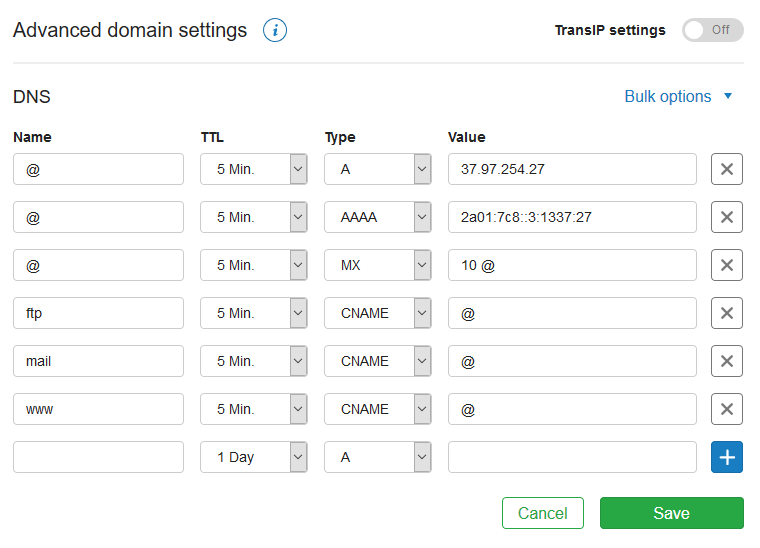
If you see 'Domain settings' instead of 'Advanced domain settings', then first disable the option 'TransIP settings'.
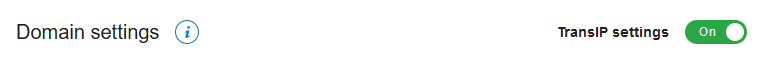
Step 3
Click on 'Save' in the bottom right of your DNS settings.
It takes a maximum of 24 hours (usually less) before external systems have processed the changes and have taken effect globally. Unfortunately we have no influence on the time these changes take.
Should you have any questions left regarding this article, do not hesitate to contact our support department. You can reach them via the ‘Contact Us’ button at the bottom of this page.




