When you visit your website you may encounter the following message: Webhosting unreachable: "The account which is hosting this domain has been temporarily disabled."
In most cases this is due to a wrong setting in your control panel. In this article we will show you which setting this is and how to solve the problem.
Check the settings in the control panel
Log in to the control panel and click 'Shared Hosting' in the menu. Next, select your domain below 'Products'.
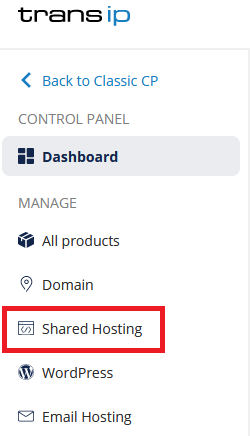
Click 'Website' at the top and select 'Domains & SSL'. In the overview you will see the 'Website Status' to the right of your website.
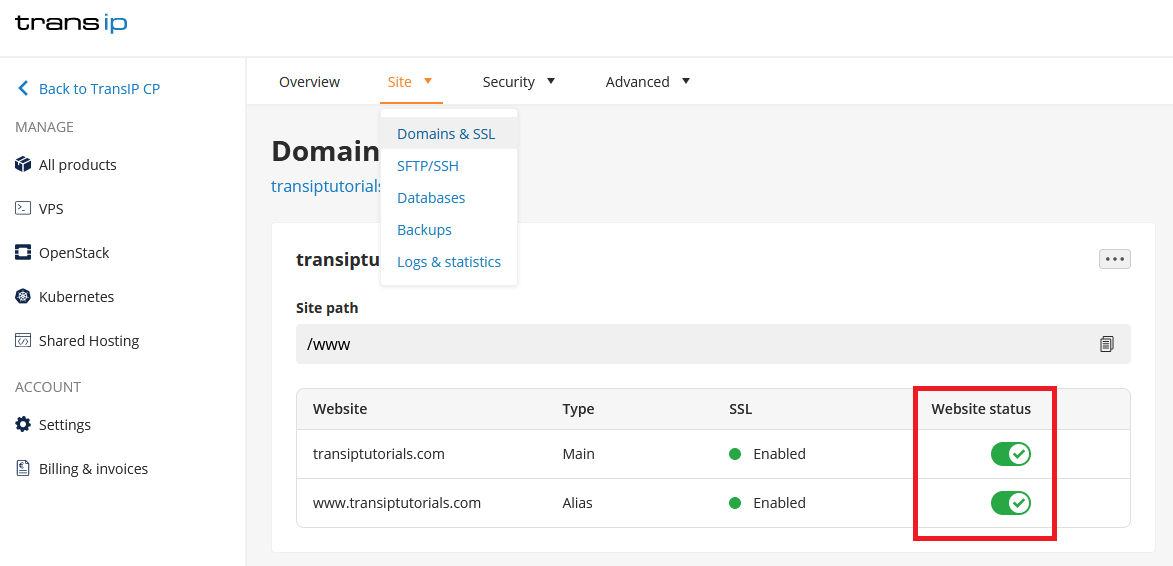
Check carefully whether the website status is on (green) or off (grey).
- Is the website status off? Then this is the cause of the error. Therefore, switch the website status back on by clicking the sliding button.
- Is the website status on? Then the website should work. If you still receive the error message, please contact our support department.




