To to able to guarantee the stability of our webhosting platform, we have set an upload limit of 256 MB gezet.
Because of this, you can only upload a WordPress website using the 'All-in-One WP Migration' plugin if it is smaller than 256 MB. If your website is bigger than that, you require a manual backup from your provider. You can then upload the backup to your webhosting package using SFTP File Manger or an SFTP client such as Filezilla or Cyberduck.
You can change the maximum upload limit (to a maximum of 256 MB).
Log in to the control panel and click 'Shared Hosting' in the menu. Next, select your domain below 'Products'.
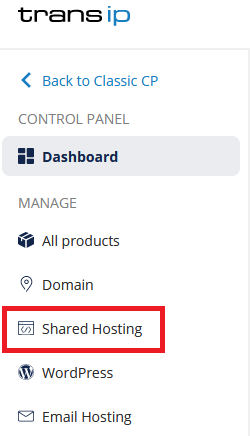
Select the 'Advanced' tab at the top of the screen and click 'PHP settings' to be able to change the upload_max_filesize.
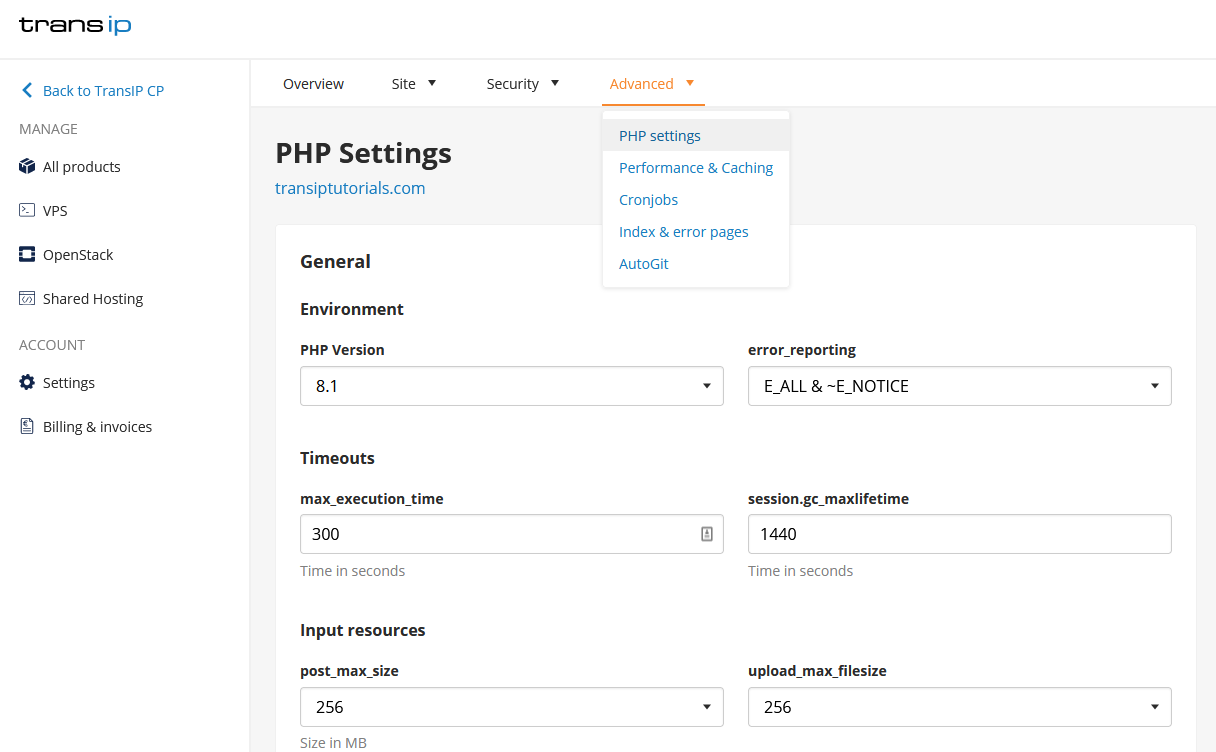
After changing the settings, click 'Save' at the bottom of the page.
This article is applicable to our webhosting packages. You can change the maximum upload size as you wish on a VPS.




