Currently, it is not possible to create additional users for your TransIP account. You only have one set of log in credentials you can use to log in to your account, which contains all your products and services.
However, there are ways to grant access to the web space of your web hosting via SFTP, your VPS services and invoices via your coontrol panel.
Grant access to your web space via SFTP
If someone else is building a website for you and they require access to your web space, you can supply them with the required information via your control panel. This information only gives access to the website of a specific web hosting package and not the entire control panel.
Step 1
Log in to the control panel and navigate to your domainname via the 'Domain & Hosting' tab. Click 'Manage webhosting' next to 'Webhosting' to manage your website on the webhosting package.
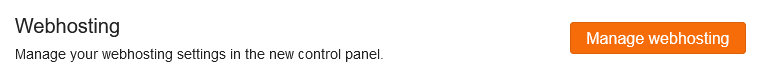
Click on the 'Site' tab and then 'SFTP/SSH' as shown in the image below.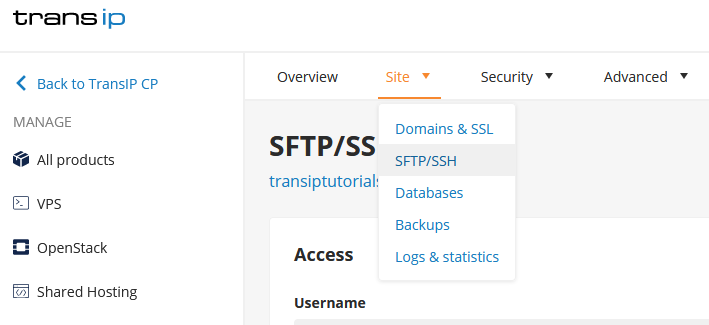
Step 2
On the following page you will find the details needed to connect to an SFTP client.
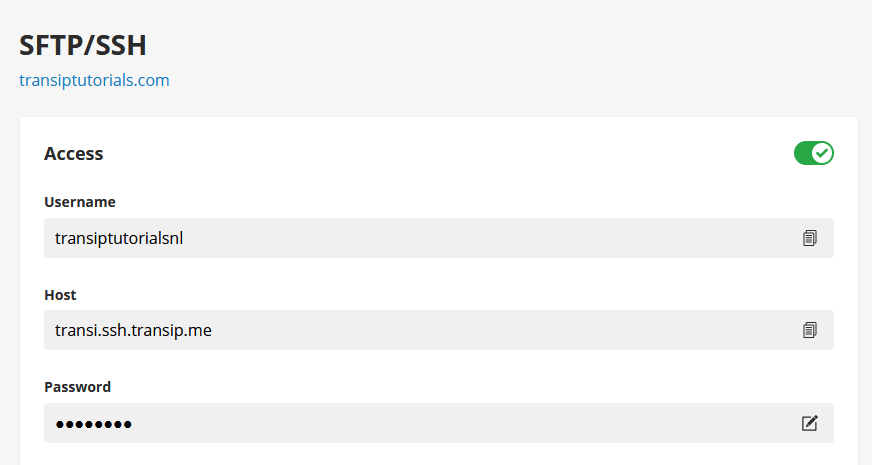
You need the following information to log in to an SFTP program:
- Username
- Host
- Password
- SFTP port: 22 or 2222
If the SFTP client doesn't connect straight away using this information, try manually entering port 22 or 2222.
You can change the SFTP password by clicking on the pencil icon under 'Password' on the right side of the SFTP data page.
Access to VPS services
To grant access to one or more of your VPS services, you can allow access via SSH or RDP. This method can also be automated using our API.
Please note that we do offer our VPS services as self-managed. This means we do not offer direct support to the configuration of your VPS. If you wish to grant access to your VPS services, you will have to configure this on your own or with online help.
Invoice information
When someone else should handle invoices sent to your account, you can change the administrative email address of your account. All the invoices for your account will be sent to that address, along with propositions and possible late payment notifications. You can also email, download and print invoices from your control panel.
For more information, please visit the article 'Requesting a copy of an invoice'.
If you have any questions regarding this article, please do not hesitate to contact our support team. You can reach them via the 'Contact us' button at the bottom of this page.




