Fedora CoreOS runs in your VPS's RAM after installation. In this tutorial we show you how you can then install Fedora CoreOS (FCOS) to your VPS's hard disk. Fedora CoreOS is the CoreOS' successor, which reached an end-of-life state in may 2020.
Fedora CoreOS can only be installed on an X4 or larger.
Step 1
Geef bij de bestelling van een VPS met FCOS, of herinstallatie van een bestaande VPS een SSH-key op.
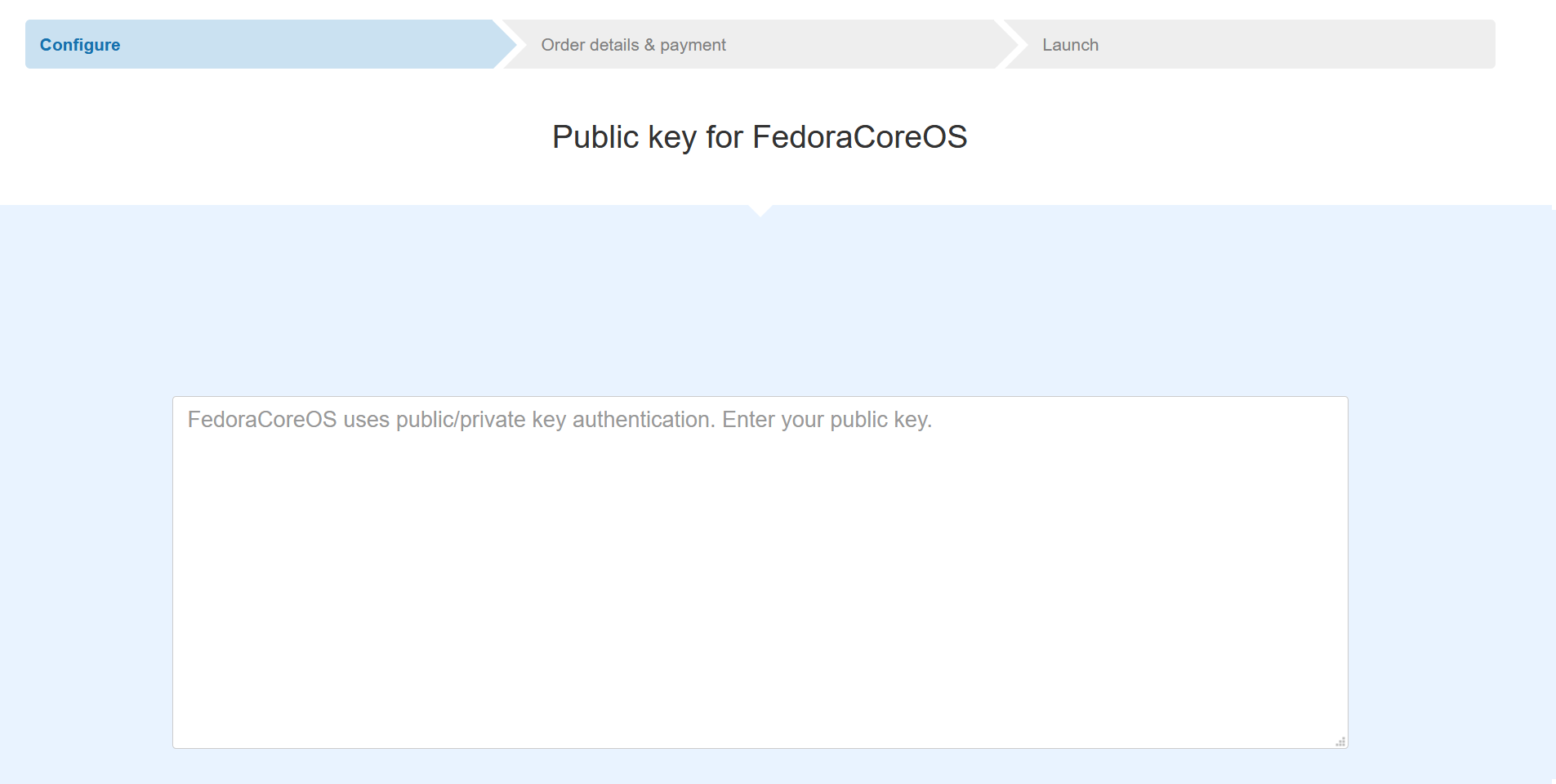
Step 2
You'll receive a confirmation of your order. Connect to your VPS via SSH with the username 'core' once you see your VPS and a login screen in your TransIP control panel.
Step 3
Use the following commands to install FCOS to your hard disk:
curl http://pxe.frontend.transip.nl/fedora-coreos.ign/ -o ignition.json sudo coreos-installer install /dev/vda -i ignition.json -s stable sudo reboot
Please note: This instruction applies to Fedora CoreOS Stable. If you'd like to install FCOS testing or next, replace the 'install' command as follows:
sudo coreos-installer install /dev/vda -i ignition.json -s testing
or
sudo coreos-installer install /dev/vda -i ignition.json -s next
This brings us to the end of this article about installing Fedora CoreOS on your VPS.
If you have any questions regarding this article, do not hesitate to contact our support department.You can reach them via the 'Contact us' button at the bottom of this page.
Do you want to discuss this article with other users?Please leave a message under 'Comments'




