Your Plesk VPS can be expanded with various free and paid extensions. For example, use the WordPress Smart Updates plug-in to automatically update your WordPress websites, or the SEO toolkit to bring out your websites more prominently in Google search results.
Discounts on specific Plesk extensions
Using the coupon code transip-promo even gives you a permanent 10% discount on the Plesk extensions listed below under 'Eligible Plesk extensions'. This discount is valid for as long as you make use of the extension.
How do I install a Plesk extension?
The easiest way to install a Plesk extension (using the Plesk discount code if applicable) is to add the extension from Plesk:
Step 1
Log in to Plesk and click 'Extensions' in the left menu.
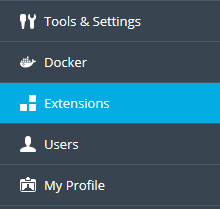
Step 2
Look for the desired extension in the search field at the top right.

Step 3
Next, click the 'buy' button.
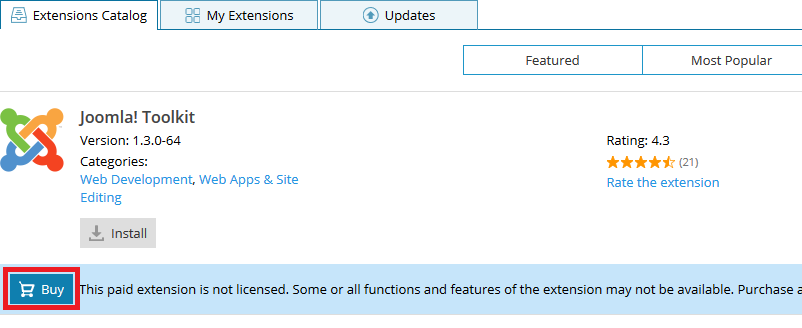
Step 4
You will now be taken to the extension's website. Fill in the fields with your own details and click on 'Coupon code' at the bottom left (if applicable).
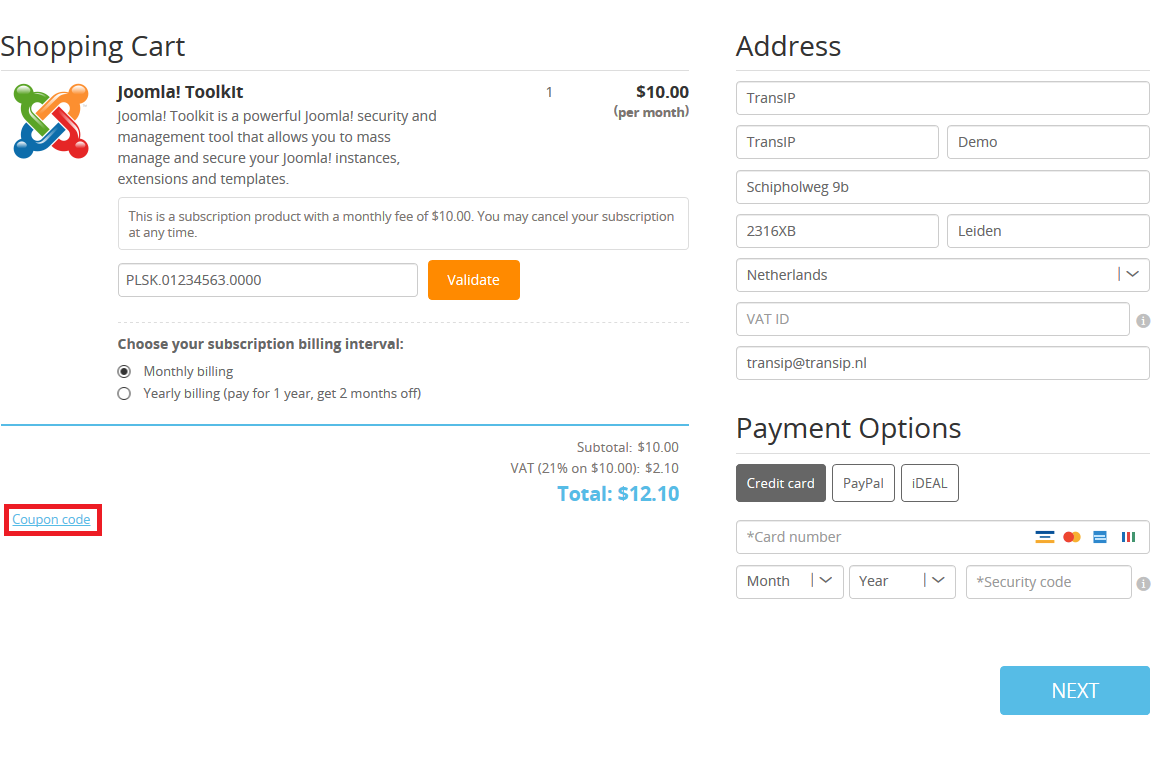
Step 5
Enter the code transip-promo and click 'Apply'.
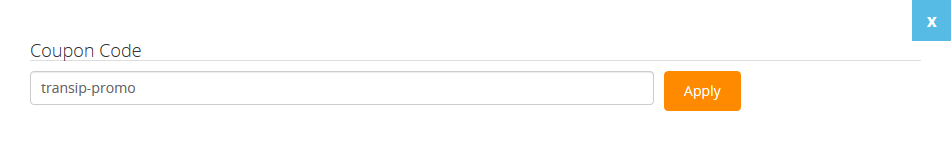
Stap 6
The discount is applied immediately to the monthly price of the extension. Click 'Next' to review and finalize your order.
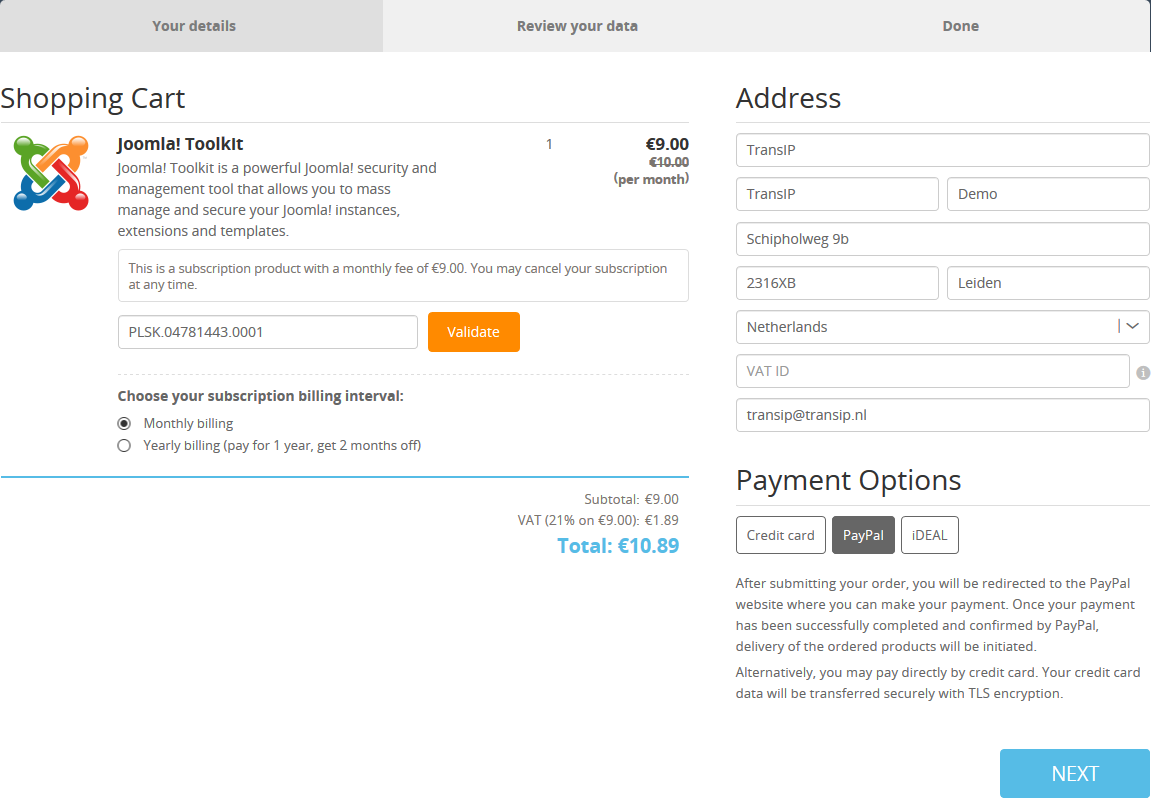
Stap 7
Review the details of your order and check the option 'Confirm subscription'. Finally, click 'buy now' to complete your order and to add the extension to your Plesk installation.
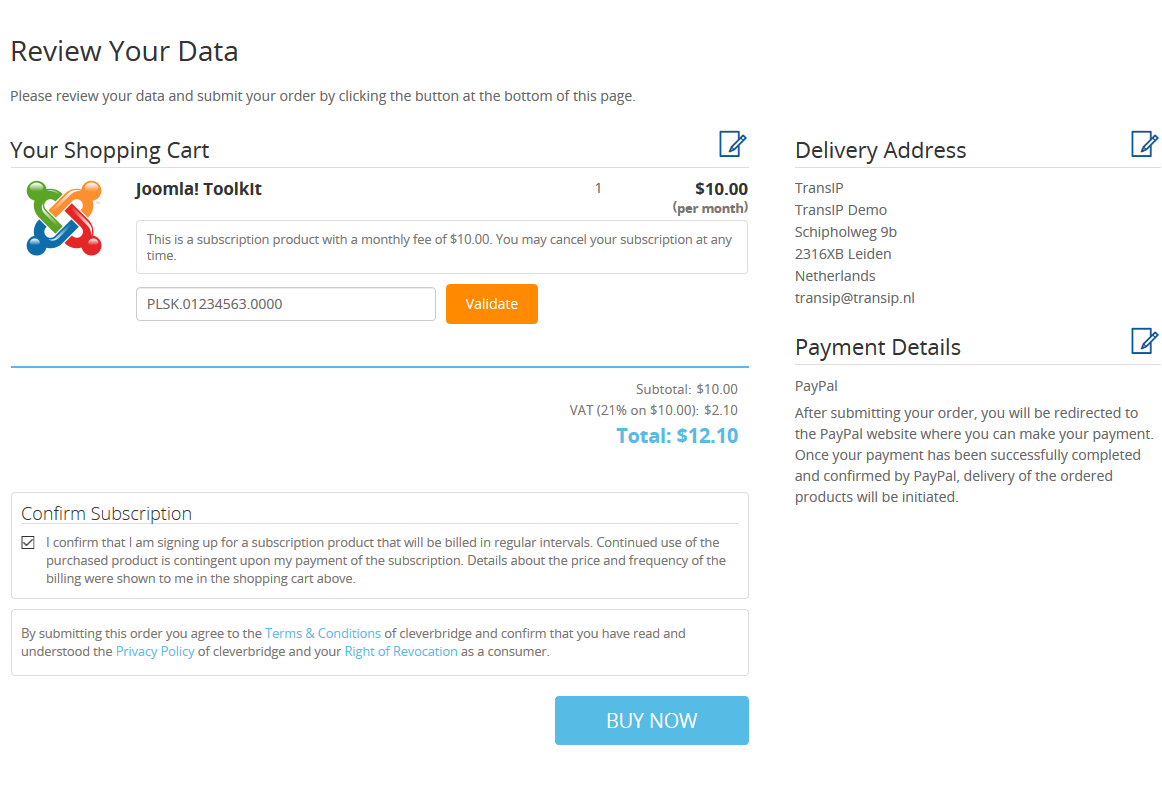
Your Plesk extension has now been added to your VPS at a discount! Should you have any questions left regarding this article, do not hesitate to contact our support department. You can reach them via the ‘Contact Us’ button at the bottom of this page.




